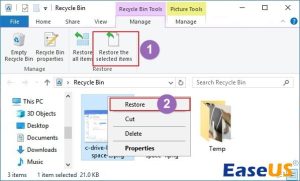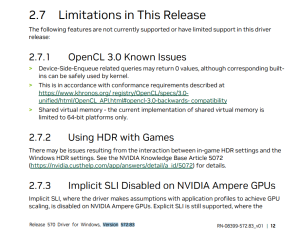In today’s digital age, having a secure Wi-Fi network at home is essential to protect your personal information and privacy. With the increasing number of connected devices in our homes, it’s more important than ever to ensure that your network is secure from potential threats.
Choose a Strong Password
The first step in setting up a secure Wi-Fi network at home is to choose a strong password for your network. Avoid using common passwords such as “password” or “123456” – instead, opt for a complex password that includes a mix of letters, numbers, and special characters. Make sure to change your password regularly to prevent unauthorized access to your network.
Enable WPA2 Encryption
Next, enable WPA2 encryption on your Wi-Fi router. WPA2 is the most secure encryption protocol available for home networks and will help protect your data from being intercepted by hackers. Most modern routers come with WPA2 encryption enabled by default, but it’s always a good idea to double-check and make sure that it’s turned on.
Change the Default SSID
The SSID (Service Set Identifier) is the name of your Wi-Fi network that you see when you scan for available networks. By default, most routers come with a generic SSID like “Netgear” or “Linksys.” Change the default SSID to something unique that doesn’t reveal any personal information, such as your name or address. This will make it harder for hackers to target your network.
Disable WPS
Wi-Fi Protected Setup (WPS) is a feature that allows you to easily connect devices to your network by pressing a button on your router. However, WPS is also a security risk as it can be exploited by hackers to gain access to your network. To set up a secure Wi-Fi network at home, disable WPS in your router settings.
Update Your Router Firmware
Keeping your router’s firmware up to date is crucial for maintaining the security of your Wi-Fi network. Manufacturers regularly release firmware updates to patch security vulnerabilities and improve performance. Check for updates in your router’s settings menu and install them as soon as they become available.
Enable Guest Network
If you have guests coming over frequently, consider setting up a separate guest network on your router. This will allow visitors to connect to the internet without accessing your main network, keeping your personal data safe. Enable a password for the guest network and change it regularly to further enhance security.
Use MAC Address Filtering
MAC address filtering is another layer of security that you can add to your Wi-Fi network. Each device has a unique MAC address, and by enabling MAC address filtering on your router, you can create a whitelist of allowed devices. This will prevent unauthorized devices from connecting to your network, keeping it secure.
Monitor Network Activity
Finally, regularly monitor the activity on your Wi-Fi network to detect any suspicious behavior. Most routers come with built-in tools that allow you to view connected devices and track data usage. If you notice any unknown devices connected to your network, change your password immediately and investigate further.
Conclusion
Setting up a secure Wi-Fi network at home is essential to protect your personal information and privacy from potential threats. By following these steps and best practices, you can ensure that your network remains secure and your data stays safe. Take the time to implement these security measures and enjoy a worry-free online experience in your own home.