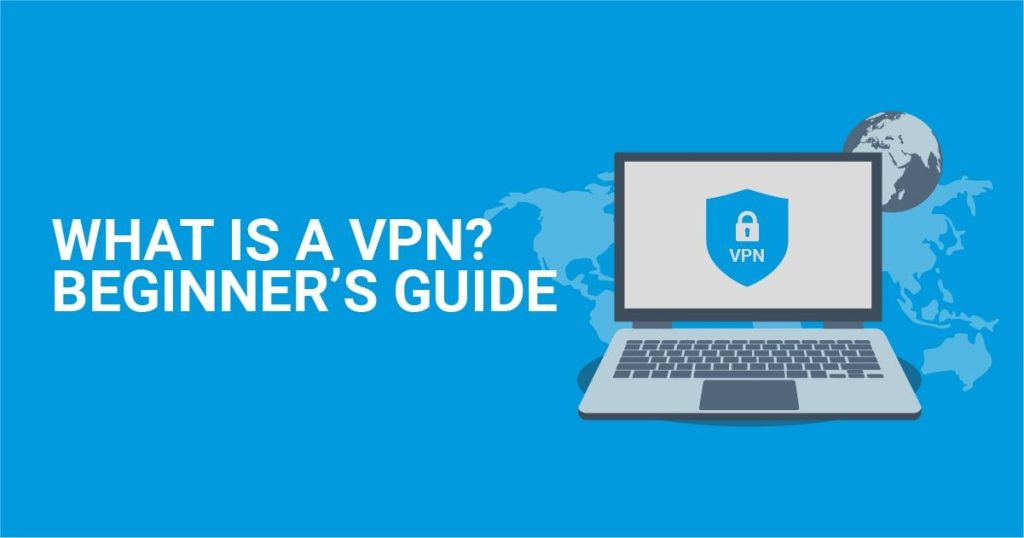
Virtual Private Networks (VPNs) have become an essential tool for anyone who wants to keep their online activities secure and private. Whether you are a casual internet user or a tech-savvy individual, understanding how to use a VPN can significantly enhance your online experience. In this beginner’s guide, we will cover everything you need to know about using a VPN.
What is a VPN?
A VPN is a service that allows you to create a secure connection to another network over the internet. It encrypts your internet traffic and routes it through a remote server, hiding your IP address and making it difficult for anyone to track your online activities. This added layer of security ensures that your data remains safe from hackers, snoopers, and government surveillance.
Why Use a VPN?
There are several reasons why using a VPN is beneficial. Some of the key benefits include:
Enhanced Security: VPNs encrypt your internet traffic, making it unreadable to anyone trying to intercept it.
Privacy Protection: VPNs hide your IP address and location, ensuring that your online activities remain anonymous.
Access Restricted Content: VPNs allow you to bypass geo-restrictions and access content that may be blocked in your location.
Secure Public Wi-Fi: VPNs protect your data when connected to public Wi-Fi networks, which are often insecure and vulnerable to cyber attacks.
How to Use a VPN
Using a VPN is a simple and straightforward process. Follow these steps to get started:
1. Choose a Reliable VPN Service
There are numerous VPN providers in the market, each offering different features and pricing plans. It’s essential to choose a reputable VPN service that prioritizes security and privacy. Some popular VPN providers include NordVPN, ExpressVPN, and CyberGhost.
2. Download and Install the VPN App
Once you’ve selected a VPN service, download the VPN app on your device. Most VPN providers offer apps for various platforms, including Windows, Mac, iOS, and Android. Install the app and follow the on-screen instructions to set it up.
3. Connect to a VPN Server
After installing the VPN app, launch it and log in to your account. Choose a server location from the list of available options and click on the connect button. The VPN app will establish a secure connection to the selected server, encrypting your internet traffic in the process.
4. Enjoy a Secure and Private Internet Experience
Once you are connected to a VPN server, you can browse the internet with confidence, knowing that your data is protected. You can access geo-blocked content, shop online securely, and use public Wi-Fi networks without worrying about potential threats.
Best Practices for Using a VPN
To make the most of your VPN experience, consider the following best practices:
Enable Kill Switch: Many VPN apps offer a kill switch feature, which automatically disconnects your internet if the VPN connection drops. This prevents your data from being exposed.
Use Multi-Factor Authentication: Protect your VPN account with multi-factor authentication to secure access and prevent unauthorized logins.
Regularly Update Your VPN App: Keep your VPN app up to date to ensure that you have the latest security features and bug fixes.
Choose Secure Protocols: Opt for VPN protocols like OpenVPN or IKEv2, which offer robust encryption and data security.
Conclusion
Using a VPN is a crucial step towards safeguarding your online privacy and security. By following this beginner’s guide and adopting best practices for using a VPN, you can enjoy a secure and private internet experience. Remember to choose a reliable VPN service, connect to a server location of your choice, and follow essential security measures to make the most of your VPN usage. Stay safe, stay private!

